¶ Certification Schemes
A certification scheme is the defining template for a family of certificates. You set up a scheme from which to issue certificates.
At the moment, it is only organisations (not individuals) that can create certification schemes and issue certificates. Therefore, you can reach the page for doing these actions from the organisation dashboard (not your personal dashboard).
The dashboard button will be greyed out and inoperable if your organisation has elected not to issue certificates in your organisation settings page, if we have not given your organisation permission to issue certificates, or if you do not have sufficient permissions to create certification schemes and/or issue certificates from the organisation.
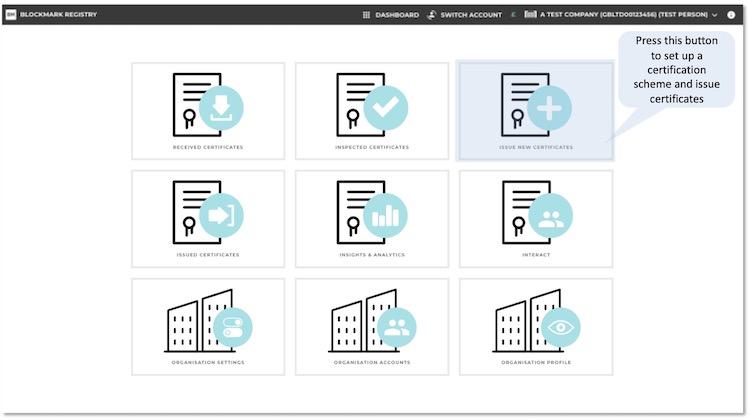
This button takes you to the page from which you can create a new scheme or issue a certificate from an existing one.
Once you have set up a scheme, you can also easily replicate it which keeps many of its settings you've already spent time considering. This is useful for related schemes (like bronze, silver, gold levels) or where you have common settings in general (like duration, custom wording and custom email content). Note that at the moment, you do need to add a new certification mark, docx template, additional documents and set up the custom fields as these are not currently replicated.
Certification schemes may be saved as a draft. Draft schemes cannot be used to issue certificates and they are not listed on the scheme owner's organisation profile page. However, the draft scheme page is viewable using the reference (slug) of the scheme. When a scheme is 'published', it can be used to issue certificates and appears on the scheme owner's organisation profile page.
Certification schemes can also be archived. Archived schemes retain their issued certificates but no new certificates can be issued from them and they are listed separately in the ‘issue certificates’ section. This means old schemes can be ‘locked’ so that new certificates are not inadvertently issued from them. Archived schemes can be unarchived for future use if necessary. Also, archived schemes are not listed on the scheme owner's organisation profile page.
¶ Certification scheme page
Each certification scheme has its own profile page that shows details about the scheme and a search facility to find certificates that have been issued from it.
The certification scheme profile page can be reached from the applicable certification scheme card, a digital certificate issued from a scheme, and where the certification schemes are named in the various received, issued and inspected certificate tables.
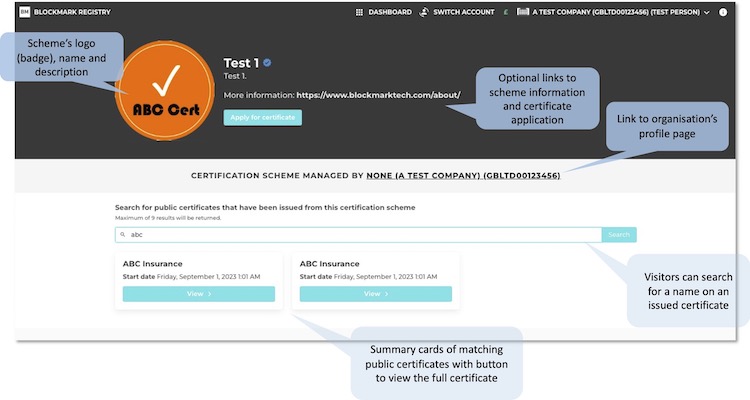
The scheme's logo/badge, name and description are defined and can be edited in the certification settings. If an external link has been provided for more information about the scheme, this is also displayed on the profile page.
If a link to apply for a certificate has been provided and you are viewing the profile page either as the issuer or as a potential applicant, then the 'Apply for certificate' button is displayed.
To determine if a viewer is a potential applicant, we check logged in users are acting in a personal capacity for certificates that apply to individuals, acting on behalf of an organisation for certificates that apply to organisations, and that they don't already hold a certificate (active or otherwise) in the scheme. Visitors (who are not logged in) will see the button if it is available,
The search facility enables visitors to search on the name entered on the certificate that has been issued from the scheme. This will also return partial matches, so in the example, 'ABC' returns certificates issued to 'ABC Insurance'. Only public certificates are displayed in the search results.
A maximum of 9 results are returned for each search, and so a search may need refining to find the desired results. For example, searching just on 'a' may not be sufficiently narrow to find 'ABC Insurance' from the results available. The search limits have been introduced to reduce scraping large amounts of data from the platform.